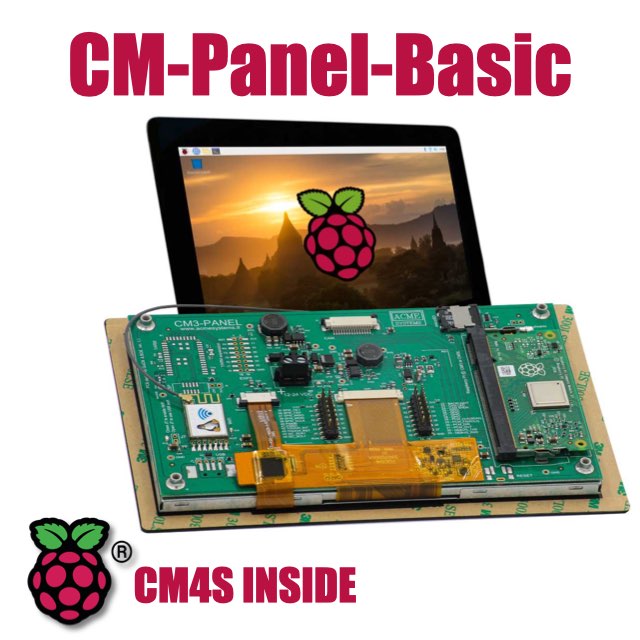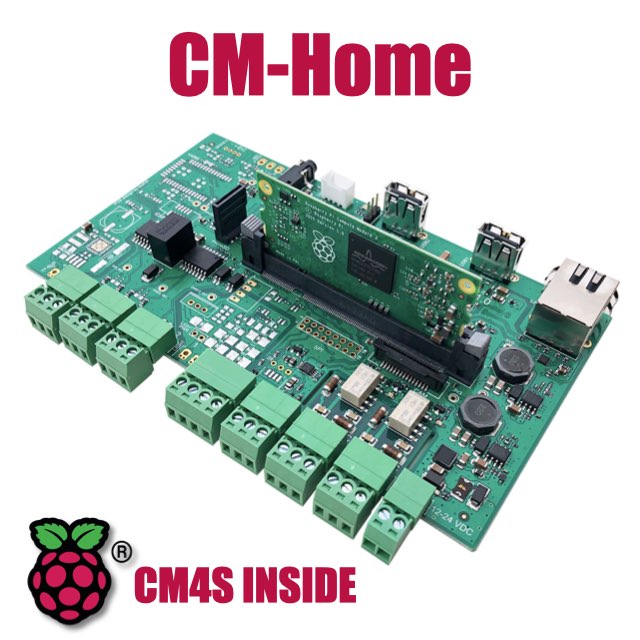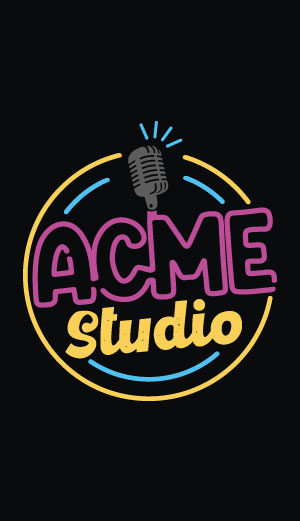CM Panel technical documentation Buy
Pinout of EXP1 and EXP2 headers (CM-Panel POE)
On the bottom side of CM-Panel POE are available two sets of 16x2 pin strips pitch 2.54mm
where are available GPIOs, I2C buses, etc. This article explains how to use it.

The number written near each pin on the silk screen indicates the GPIO number.
On each pin group are available the power supply lines (+5 volt, +3.3 volt and GND) and a set of GPIOs and control signals.


Links
Products related
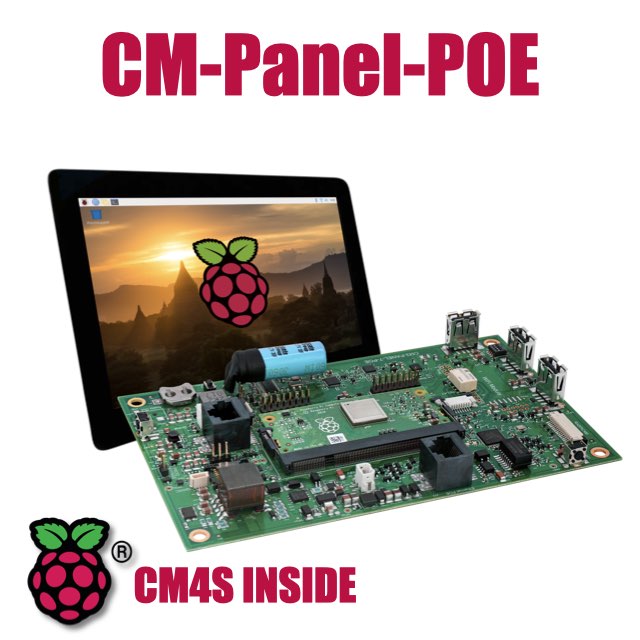
All-in-one 7 inch touch POE terminal powered by Raspberry Pi CM4S
- 7 inch TFT display 800x480 pixel
- Capacitive touch
- Embedded micro UPS for safe shutdown
- Power Over Ethernet @ 10/100 Mbit
- Hi-resolution audio up to 384KHz@32bit
- Real Time Clock with backup battery
- 3 USB Host port
- 1 RS485/422/RS232 port
- 1 Relay
- MIPI Camera connector
- WiFi @ 2.4 GHz (optional)