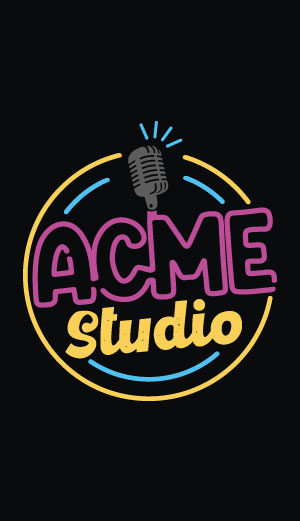CM Panel technical documentation Buy
Using the WS2812B led on CM-Panel
This article illustrates how to use the WS2812B led on CM3-Panel

Wiring
Wire the DIN line on pin 40 (GPIO 40) of CM-Panel extension connector
| Led Strip | EXP1 |
|---|---|
| +5V | 5V0 |
| DIN | 40 |
| GND | GND |
Overlay
Insert in /boot/config.txt this line:
dtoverlay=pwm-2chan,pin=40,func=4,pin2=41,func2=4
Software
Clone this repository
git clone https://github.com/jgarff/rpi_ws281x
Move inside the rpi_ws281x directory:
cd rpi_ws281x
Install scons by typing:
sudo apt update
sudo apt install scons
Launch scons
scons
Then launch
sudo ./test
What is rpi_ws281x ?
Userspace Raspberry Pi library for controlling WS281X LEDs.
What is SCons ?
SCons is an Open Source software construction tool. Think of SCons as an improved, cross-platform substitute for the classic Make utility with integrated functionality similar to autoconf/automake and compiler caches such as ccache. In short, SCons is an easier, more reliable and faster way to build software.